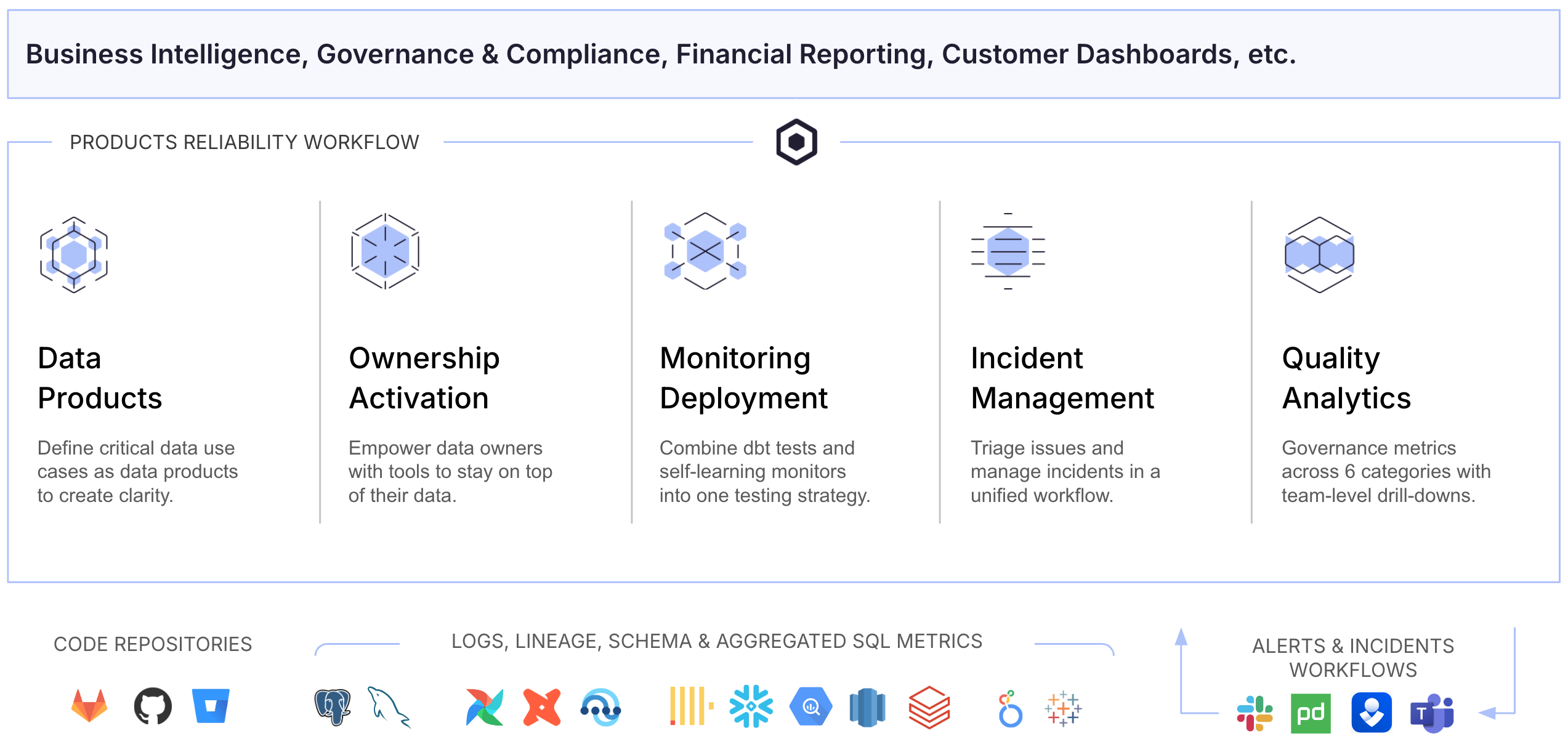
Getting started
After you’ve been assigned a SYNQ workspace, follow these steps for the optimal setup.- Set up the relevant integrations in SYNQ
- Create your first data product
- Set up monitors
- Invite your team members
- Set up owners and alerts
Using SYNQ
Data Products
Group related data assets to build reliability with end-end monitoring and ownership.
Monitors
Proactively detect data issues with self-learning and powerful anomaly monitors.
Incidents
Declare, track, and resolve incidents to stay on top of all business-critical issues.
Ownership
Clarify ownership of data assets and activate workflows that help owners stay informed about the health and status of their data.
Alerts
Notify impacted owners by tagging or routing highly configurable Slack alerts or sending them directly to the inbox.
Lineage
Performant and automated lineage that spans your data warehouse and BI tool at a column level.