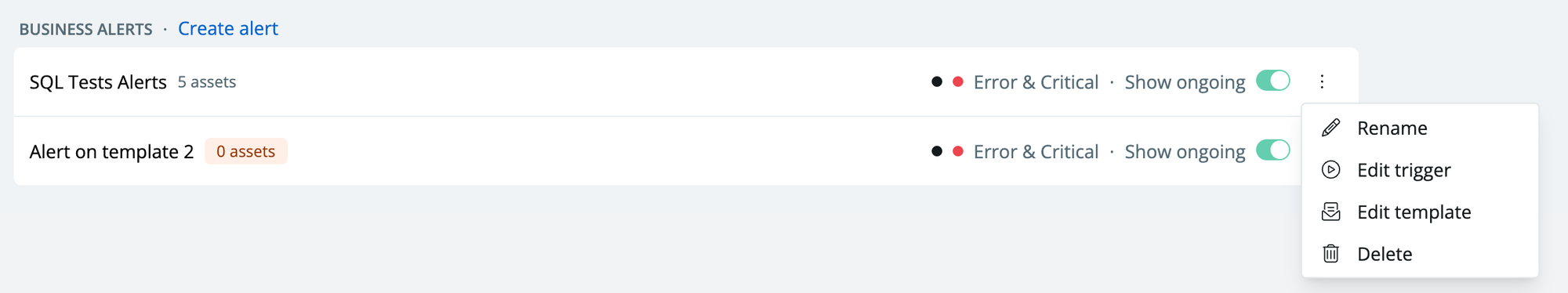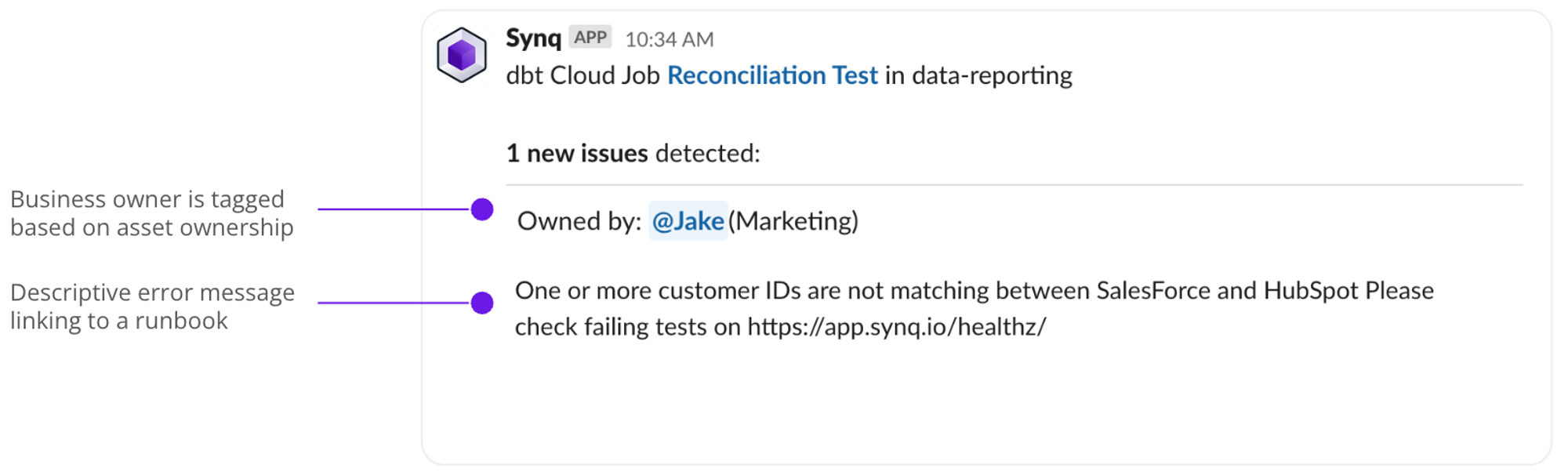
Example — business alert tagging relevant owners and showing a descriptive error message
Setting up a business alert
- Head to owners and create a new owner group or select an existing one
-
Select the owner group and click
Create alertin the Business Alerts section to create a new alert -
Select the relevant assets — use the Browser to select specific assets or Annotation to select assets by their metadata tag
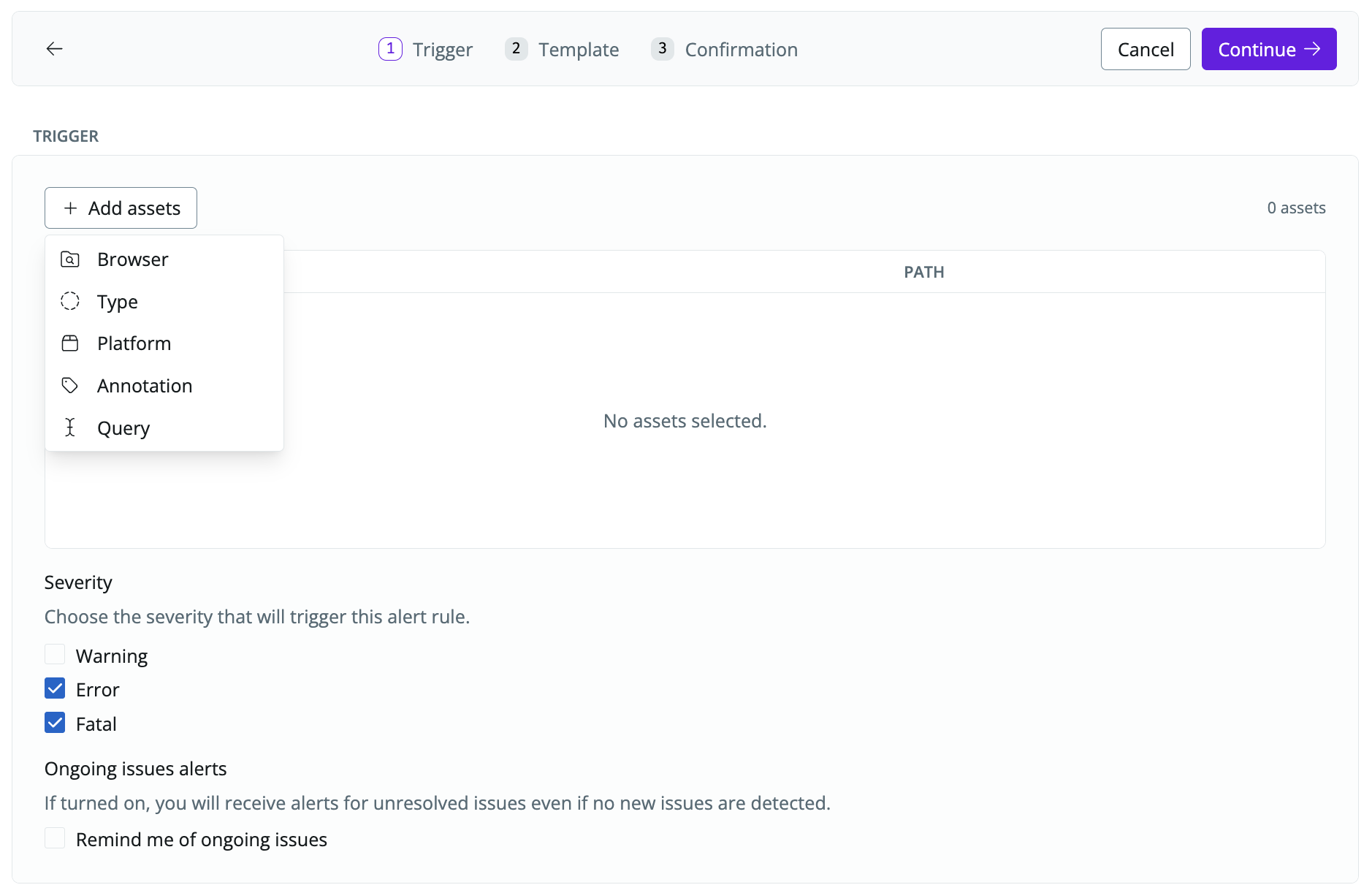
You can customize the severity and ongoing issue alerts
-
Tailor the template subject and message to a message that business users can understand (e.g.,
duplicate customer ID flagged in SalesForce. See runbook for how to identify and fix the issue here: https://www.notion.so/Business-alerts-fc2085f5c42147f196c9410fb2ff6720)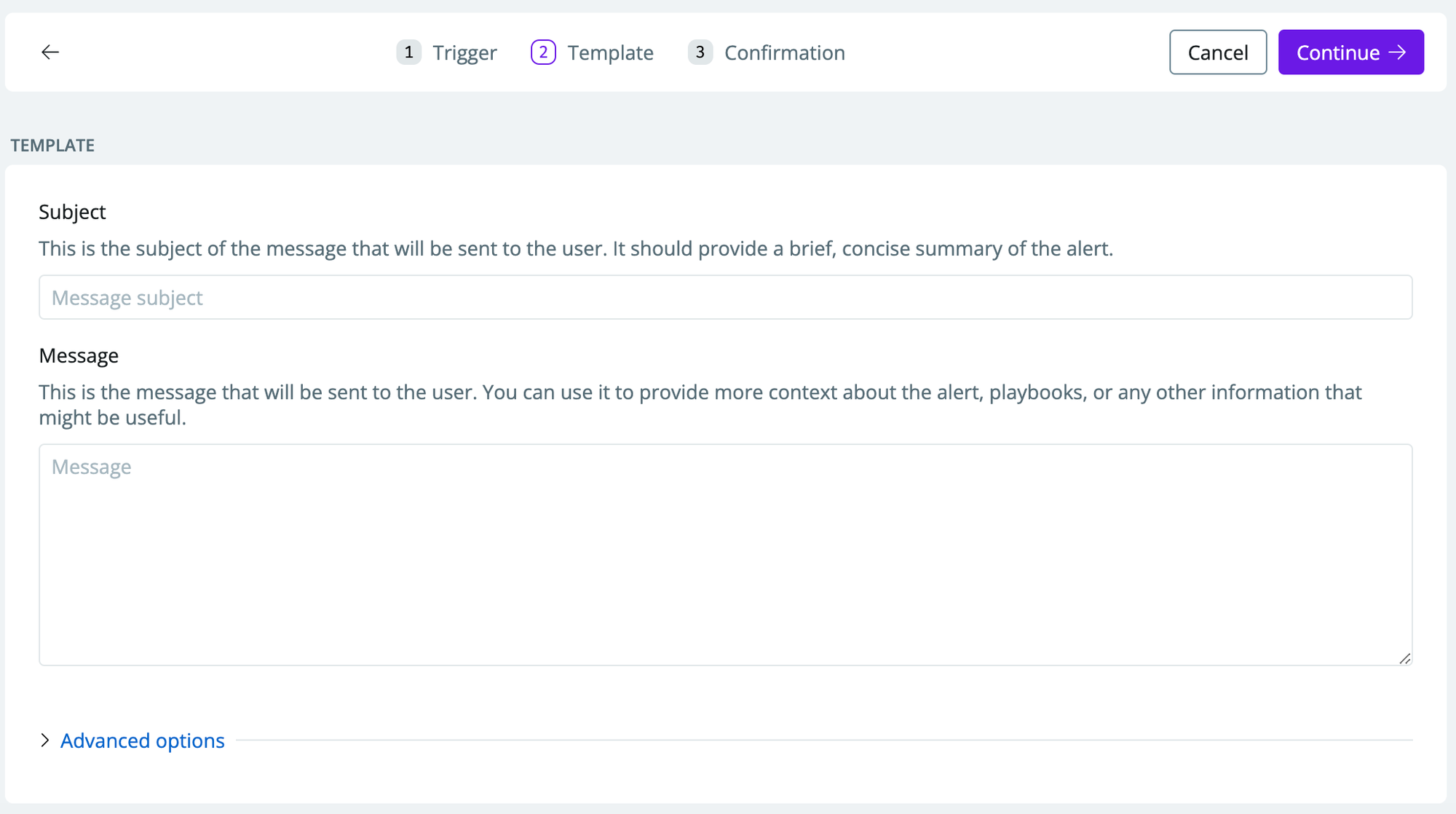
You can use the Advanced options to tailor the reply-to email and display name
- Click continue on the confirmation page to activate the business alert
Editing an existing business alert
- Head to owners and select the owner group where you created the business alert
-
Click the three dots and select rename,
Edit Trigger,Edit Template, orDelete